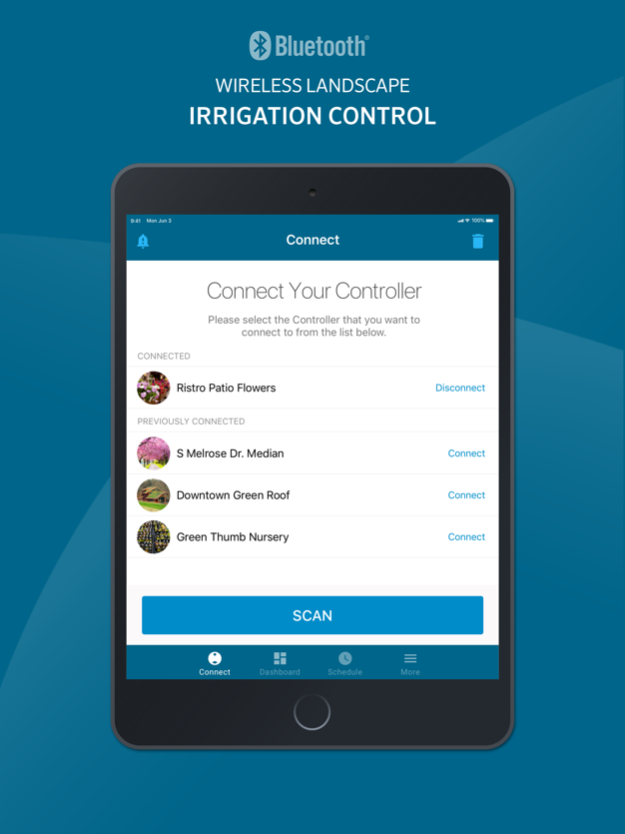Hunter NODE-BT 5.1.211365
Continue to app
Free Version
Publisher Description
NODE-BT is a Bluetooth®-enabled, app-configured irrigation controller from Hunter Industries that lets you automatically irrigate any plant material lacking AC power and not having to open the valve box!
NODE-BT is quick to install, and swift to program and operate. The app provides convenient features originally on NODE, now with new enhancements all accessed from a smartphone. This means no more crossing traffic to get to roadway medians, searching for controllers in overgrown bushes, and opening dirty and potentially dangerous valve boxes.
This app allows you to:
• Remotely manage unlimited NODE-BT controllers up to 50' (15 m) away
• Manually start, stop, or suspend irrigation for up to 99 days
• Configure watering schedules with 3 programs and 8 start times each
• Activate rain or soil moisture sensors, and set monthly seasonal adjust
• See controller status, total watering and next start times, watering calendar, and irrigation logs
• View battery health and signal status
• Set battery change reminders every 3, 6, 9, or 12 months
• Pin controllers on a map for faster locating
• Copy and paste schedules from controller to controller for faster setup
• View and edit irrigation schedules offline
• View controller event logs and share with other members
• Assign images and rename stations and controllers
• Add a passcode to each controller for additional security
The Bluetooth® word mark and logos are registered trademarks owned by Bluetooth SIG Inc. and any use of such marks by Hunter Industries is under license.
Apr 22, 2024
Version 5.1.211365
Bug fixes and/or improvements.
About Hunter NODE-BT
Hunter NODE-BT is a free app for iOS published in the System Maintenance list of apps, part of System Utilities.
The company that develops Hunter NODE-BT is Hunter Industries. The latest version released by its developer is 5.1.211365.
To install Hunter NODE-BT on your iOS device, just click the green Continue To App button above to start the installation process. The app is listed on our website since 2024-04-22 and was downloaded 1 times. We have already checked if the download link is safe, however for your own protection we recommend that you scan the downloaded app with your antivirus. Your antivirus may detect the Hunter NODE-BT as malware if the download link is broken.
How to install Hunter NODE-BT on your iOS device:
- Click on the Continue To App button on our website. This will redirect you to the App Store.
- Once the Hunter NODE-BT is shown in the iTunes listing of your iOS device, you can start its download and installation. Tap on the GET button to the right of the app to start downloading it.
- If you are not logged-in the iOS appstore app, you'll be prompted for your your Apple ID and/or password.
- After Hunter NODE-BT is downloaded, you'll see an INSTALL button to the right. Tap on it to start the actual installation of the iOS app.
- Once installation is finished you can tap on the OPEN button to start it. Its icon will also be added to your device home screen.